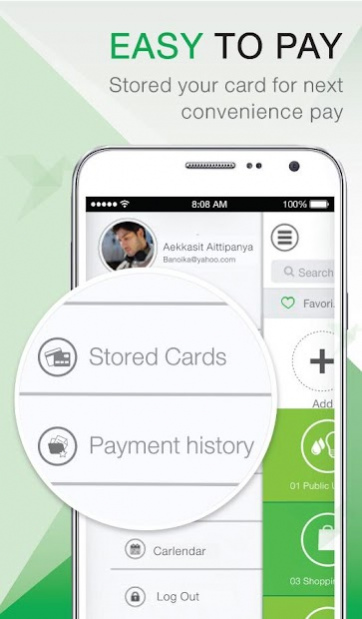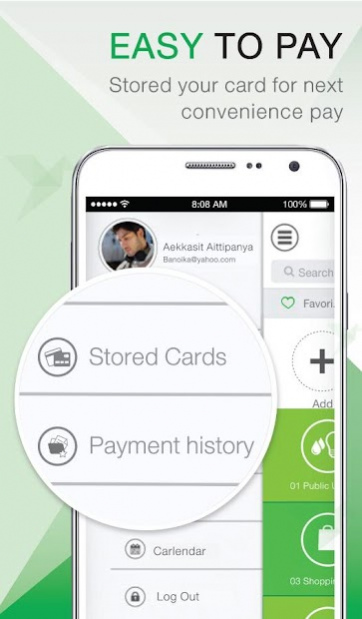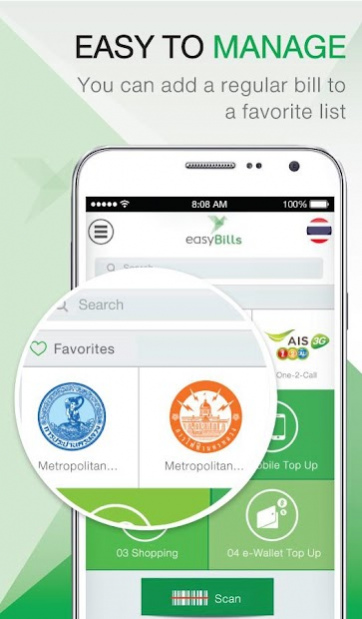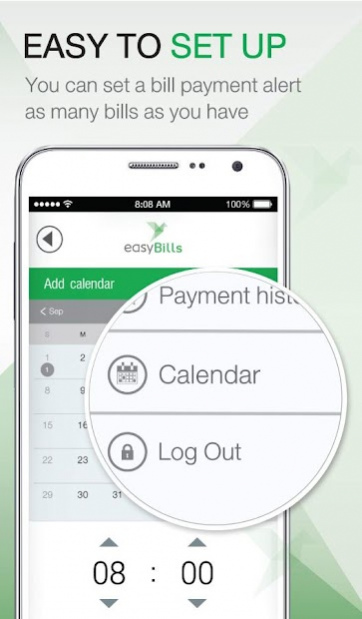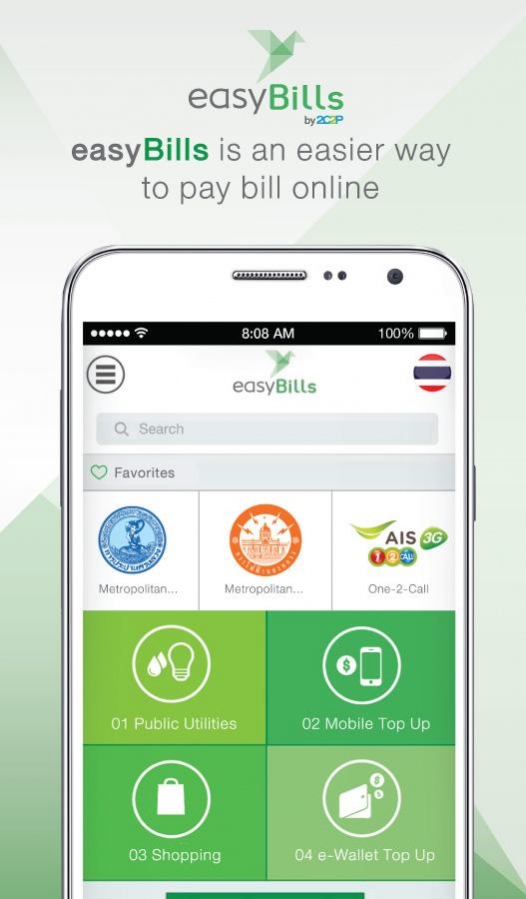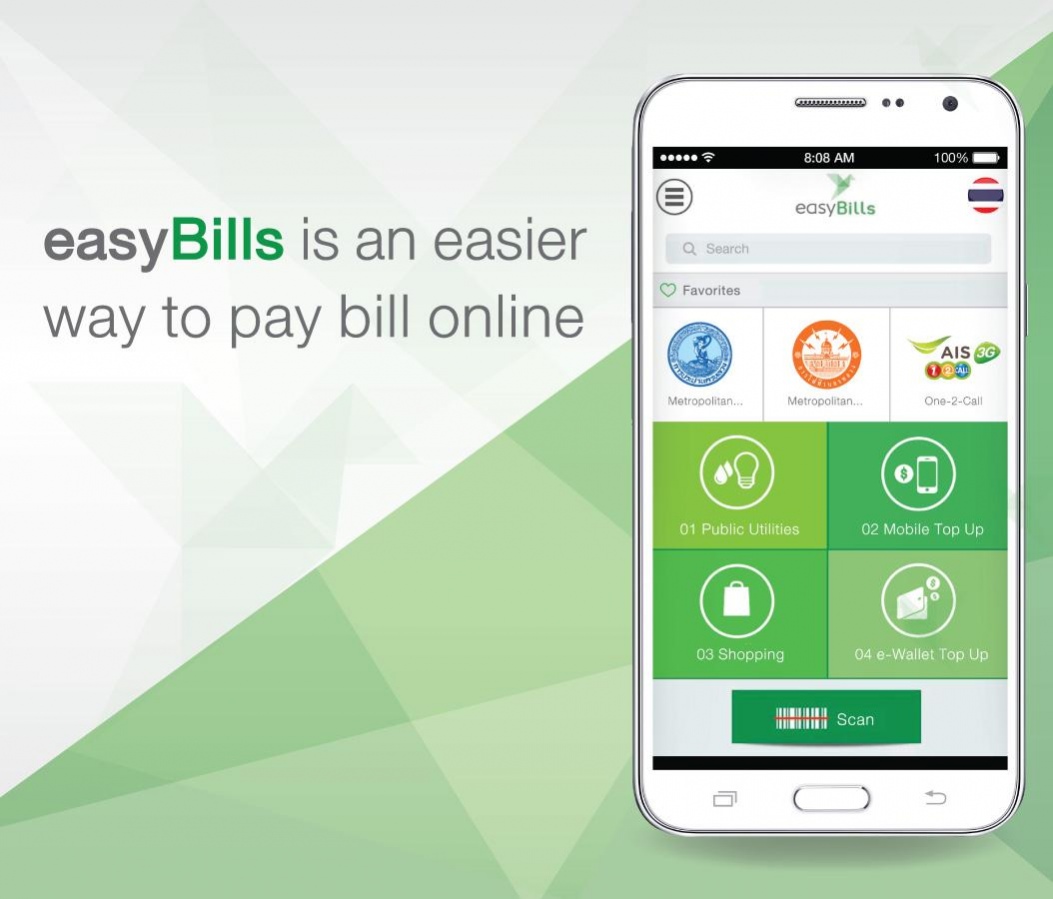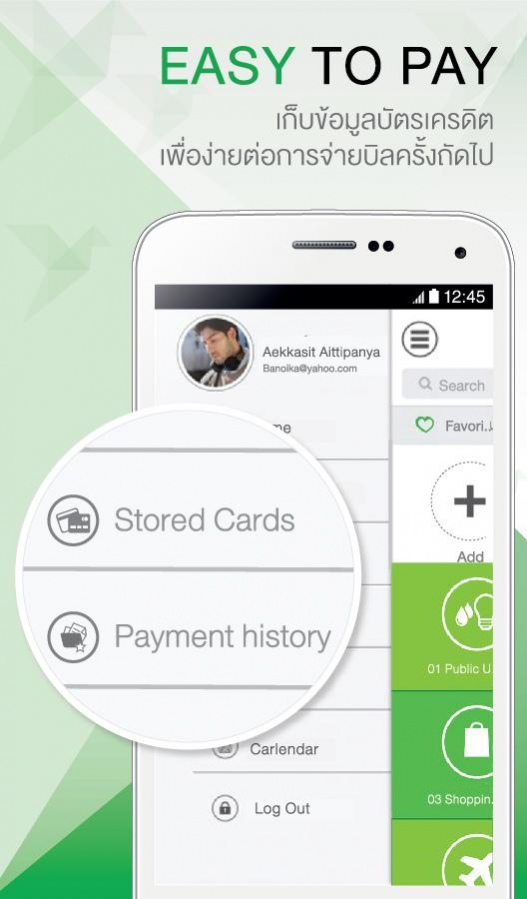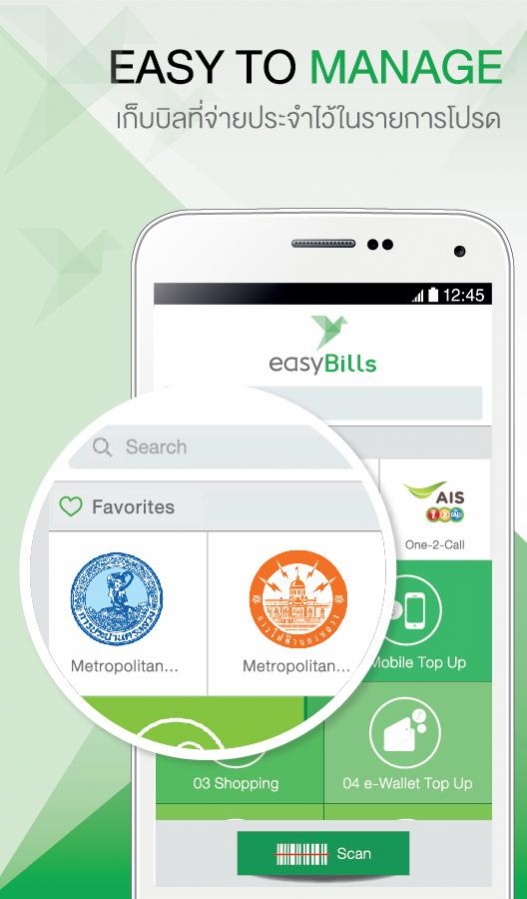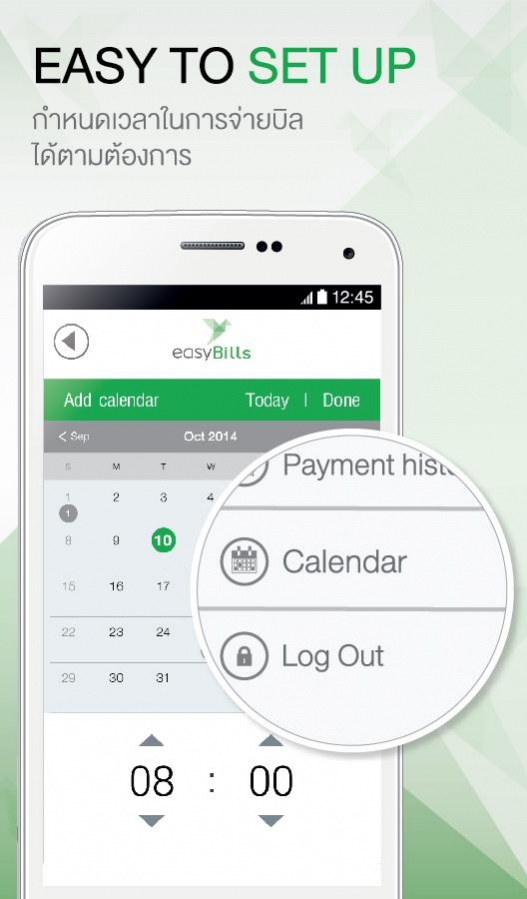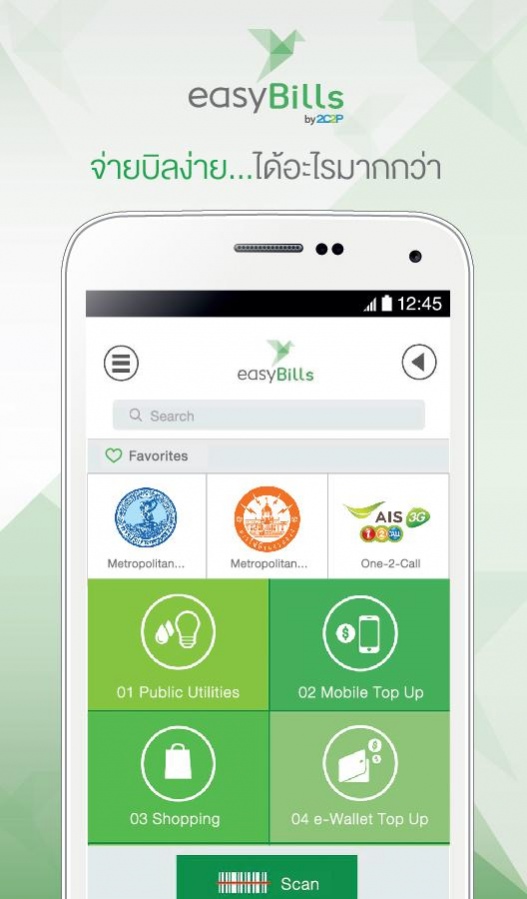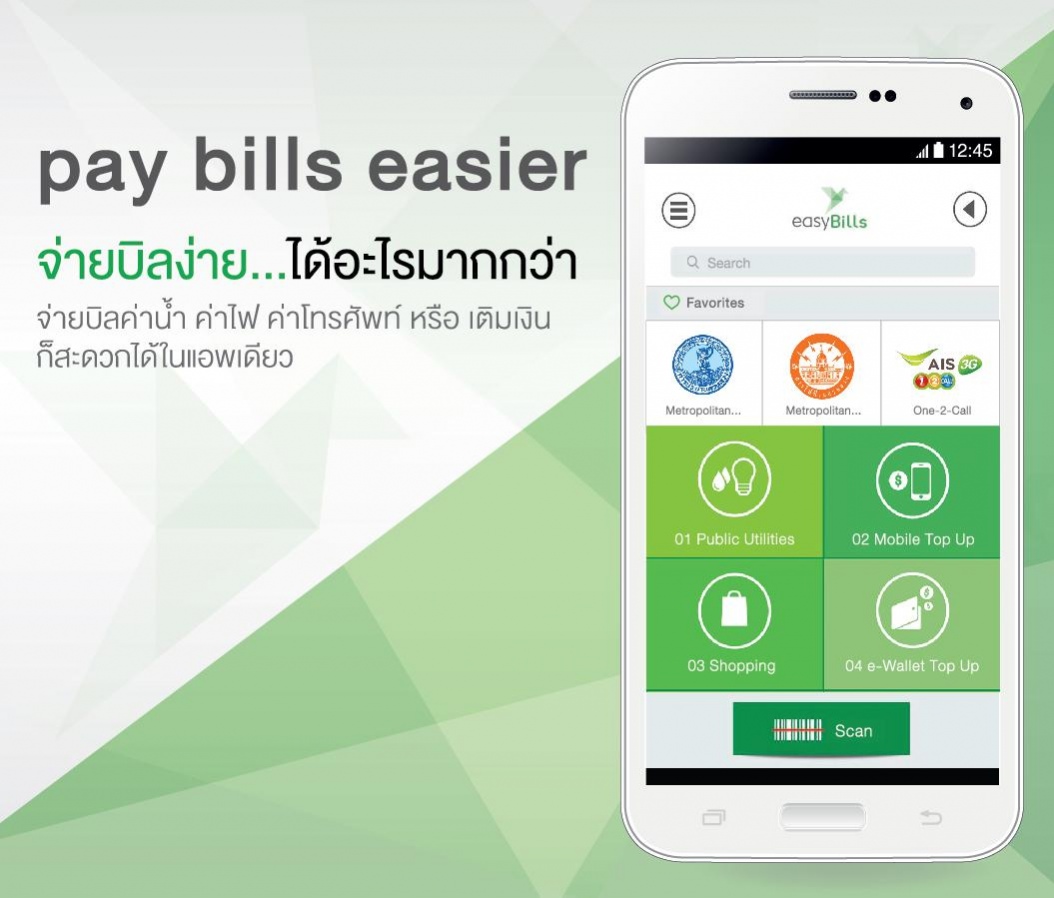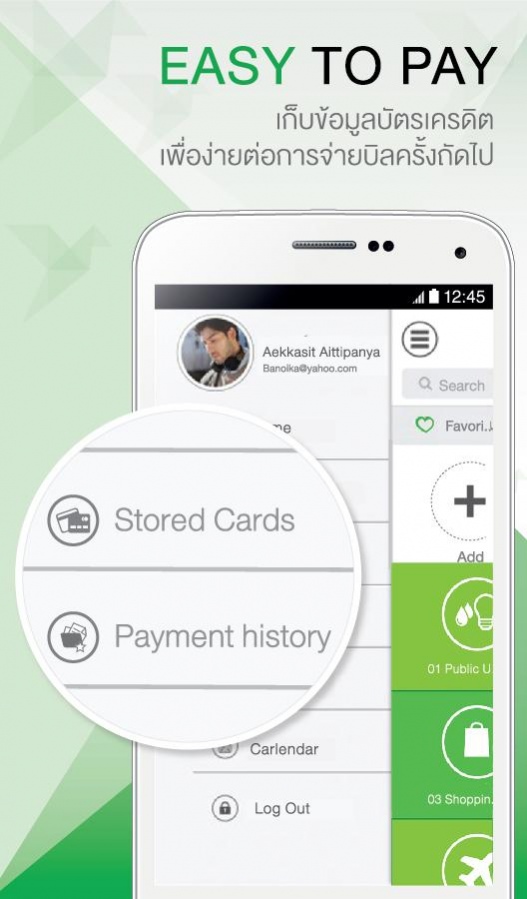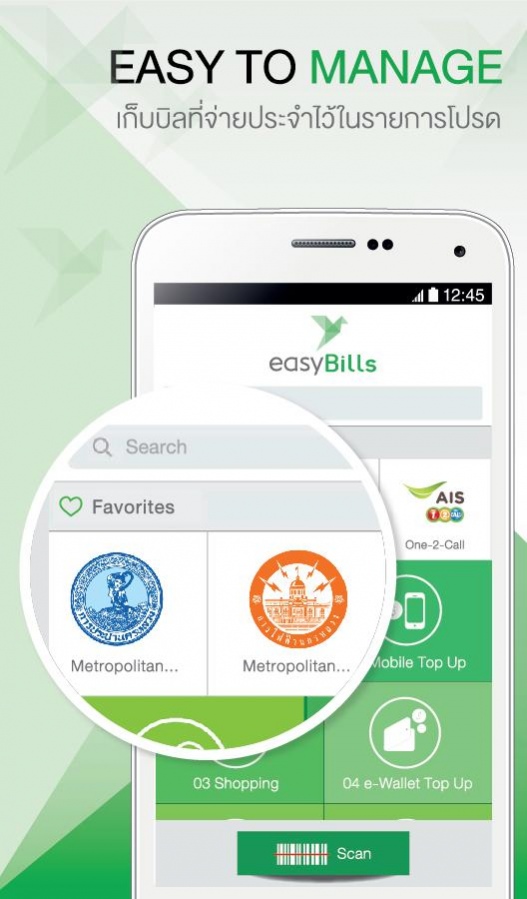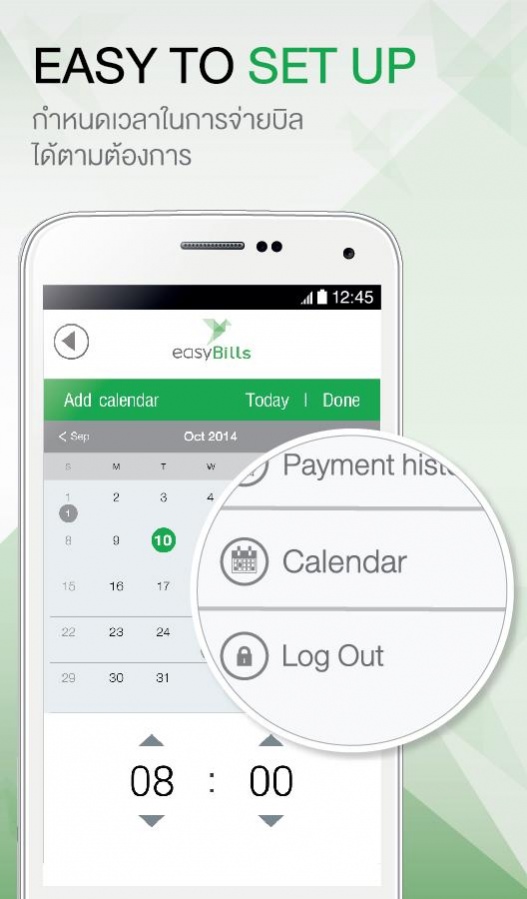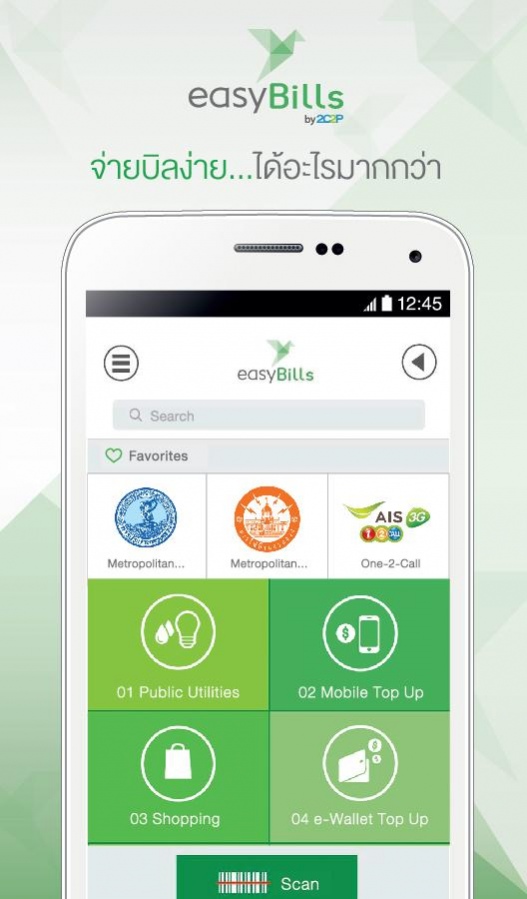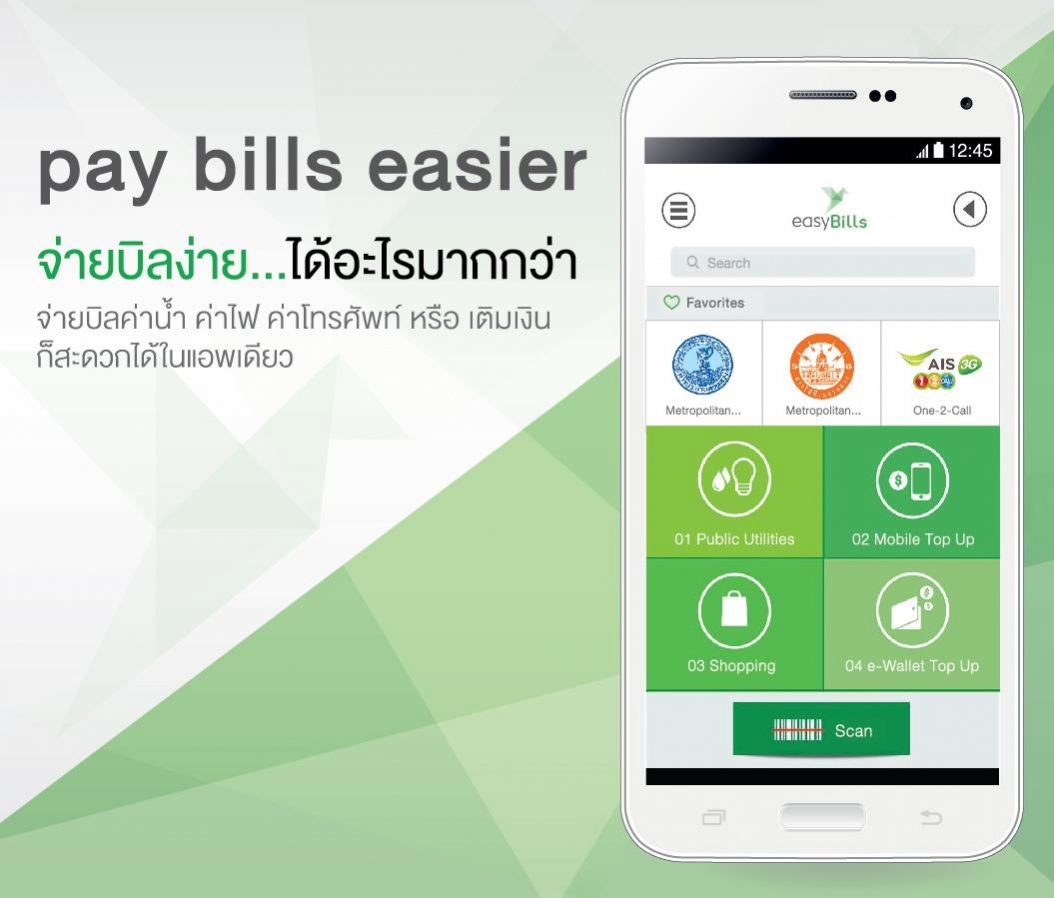easyBills 2.7.4
Continue to app
Free Version
Publisher Description
EasyBills, a great new way to make online bill payment with credit cards anywhere and anytime.
You can save time in making transactions and say goodbye to delays or missing bill payments which result in extra charge or service disruption.
easyBills is secured with 3D secure - global e-commerce payment security protocol and runs on PCIDSS Level 1 infrastructure with advanced level of data encryption technology transmitting sensitive credit card details in a secure and confidential manner.
*PCIDSS = Payment Card Industry Data Security Standard
easyBills Instruction
1. Choose your bill to either pay by barcode scanning or choosing from billers? categories to input required information.
2. Enter your credit card info.
3. Confirm your payment.
4. Receive your successful payment receipt via email.
Highlight Features
- Online bill inquiry to check your pending dues.
- Save your favorite bills.
- Save your credit card for next payments*.
*with highest security standards, PCI DSS Level 1
- View payment history you have made with easyBills over the previous time
FREE! Service fee for MasterCard holders from today valid until June 30th, 2014
About easyBills
easyBills is a free app for Android published in the Food & Drink list of apps, part of Home & Hobby.
The company that develops easyBills is 2C2P, Inc.. The latest version released by its developer is 2.7.4.
To install easyBills on your Android device, just click the green Continue To App button above to start the installation process. The app is listed on our website since 2021-10-04 and was downloaded 1 times. We have already checked if the download link is safe, however for your own protection we recommend that you scan the downloaded app with your antivirus. Your antivirus may detect the easyBills as malware as malware if the download link to com.twoctwop.easybills is broken.
How to install easyBills on your Android device:
- Click on the Continue To App button on our website. This will redirect you to Google Play.
- Once the easyBills is shown in the Google Play listing of your Android device, you can start its download and installation. Tap on the Install button located below the search bar and to the right of the app icon.
- A pop-up window with the permissions required by easyBills will be shown. Click on Accept to continue the process.
- easyBills will be downloaded onto your device, displaying a progress. Once the download completes, the installation will start and you'll get a notification after the installation is finished.